Call a Specialist Today! 800-886-4561| Free Shipping! 
Firewall Security Services
Renew Your WatchGuard Firewall Subscription
Keep your WatchGuard Firebox running at peak protection. Renew security services and support subscriptions with us — fast, secure, and expert-backed.
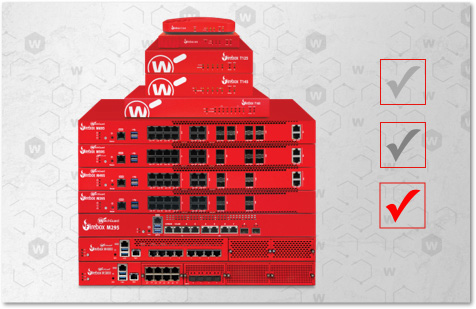
WatchGuard Subscription Renewal Options
Renew your security suite, support, or individual services to maintain continuous protection.
Full-stack protection with AI-powered detection, sandboxing, advanced threat prevention, DLP, and premium support.
- IntelligentAV & Behavior Analysis
- APT Blocker (Sandboxing)
- Advanced Web/DNS Filtering
- Data Loss Prevention
- ThreatSync / EDR Core
Core network protections — gateway antivirus, IPS, web filtering, application control, spam prevention, and reporting.
- Gateway Antivirus
- Intrusion Prevention (IPS)
- URL & DNS Filtering
- Application Control
- spamBlocker
Premium hardware warranty, firmware upgrades, 24×7 technical support, and advanced replacement for failed units.
- 24×7 Technical Support
- Hardware Warranty
- OS & Firmware Upgrades
- Advanced Replacement
Essential support and maintenance — hardware warranty, firmware updates, and business-hours technical assistance.
- Business Hours Support
- Hardware Warranty
- OS & Firmware Upgrades
- Advance Replacement
What Happens When WatchGuard Services Expire
Your Firebox relies on active subscriptions for advanced protection. When services expire, functionality is immediately impacted.
Immediate Impact
- Security scans, signature updates, and reputation checks stop immediately
- Firebox reverts to basic firewall-only functionality
- You lose visibility, AI-powered threat prevention, and cloud reporting
- Certain configurations become locked until renewal is activated
Expiration Timing
A subscription expires at 12:00 AM the day after your listed expiration date.
Example: A 04/07/2025 expiration becomes inactive at 12:00 AM on 04/08/2025.
⚠️ To maintain uninterrupted protection, renew your subscriptions before they expire.
| Service | What Happens When It Expires |
|---|---|
| Gateway AntiVirus / IntelligentAV | Scanning and updates stop; antivirus disabled |
| IPS (Intrusion Prevention) | Intrusion detection and blocking stop immediately |
| WebBlocker | Web filtering stops; may block or allow all sites depending on policy |
| spamBlocker | Stops filtering spam and phishing |
| RED / Botnet Detection | Reputation checks and botnet lists stop updating |
| APT Blocker | Stops detecting ransomware and advanced threats |
| DLP (Data Loss Prevention) | Data loss monitoring stops |
| EDR Core | Endpoint protection disabled after 7-day grace period |
| DNSWatch | DNS filtering stops; Firebox reverts to default DNS |
| Support (LiveSecurity) | No OS upgrades, hardware replacement, or 24×7 support |
Tip: Renewing even one day late can temporarily disable services and configurations — renew early to avoid gaps in coverage.
WatchGuard Services That Require Renewal
Renewing your WatchGuard license restores access to these essential security and support services.
Gateway AntiVirus
Real-time virus and spyware blocking
IntelligentAV
AI-powered threat detection
Intrusion Prevention (IPS)
Detects and blocks malicious network traffic
WebBlocker
Filters inappropriate and malicious web content
spamBlocker
Stops phishing and spam in real time
Reputation Enabled Defense (RED)
Cloud-based protection from malicious sites
Access Portal
Secure remote web app access
Application Control
Manage application permissions
Data Loss Prevention (DLP)
Prevent sensitive data leaks
APT Blocker
Stops ransomware and zero-day malware
Botnet & Tor Detection
Blocks communication to known botnets and Tor nodes
DNSWatch
Blocks malicious DNS requests
EDR Core
Endpoint protection and response
Geolocation & Network Discovery
Visualize and control connected devices
Support (LiveSecurity)
Hardware warranty, firmware upgrades, and 24×7 technical assistance
How to Renew Your WatchGuard Firewall Subscription
Two easy renewal options — with us or directly via Fireware/System Manager.
Renew With Us
- Purchase one of the WatchGuard firewall services: Total Security Suite, Basic Security Suite, Gold Support, or Standard Support.
- Select your Firebox model and renewal suite (Standard, Basic, or Total Security)
- Complete your secure online renewal
- Receive your new license key instantly via email
- Log in at myproducts.watchguard.com/manage-products and activate your renewal
Our WatchGuard-certified renewal team can assist you with activation and feature key updates.
Renew from Fireware or System Manager
Fireware Web UI:
- Go to System → Feature Key to view expirations
- Select Add Feature Key and paste your new license key
- Click Save to Firebox to apply updates
Policy Manager or System Manager:
- You'll see renewal reminders at 90, 60, 30, 15, and 1 day before expiration
- Follow the "Renew Now" link to renew directly or add your new key manually
Synchronize Multiple Renewals
Managing several Fireboxes or service suites? We can synchronize all your WatchGuard license renewals so they share the same expiration date — simplifying management and budgeting.
Why Renew Through an Authorized WatchGuard Reseller
Renewing through GuardSite gives you genuine WatchGuard activation keys, instant delivery, and expert help with license activation.
- ✅ Genuine WatchGuard activation keys
- ⚡ Instant delivery and secure checkout
- 🧰 Expert help with license activation and feature keys
- 💬 Dedicated renewal support
- 💳 Official WatchGuard-backed transactions



Fast. Secure. Authorized.
As an authorized WatchGuard reseller, we handle renewals for all WatchGuard models and subscription types.
- Official WatchGuard-backed transactions
- Instant license key delivery
- Expert activation support
"Fast renewal, instant key, and they walked me through activation. Zero downtime."
WatchGuard Firewall Renewal Questions
Common questions about renewing WatchGuard firewall subscriptions and support.
Select your model to add to cart
Use the selector above to jump to your device in the table.
Pricing notes
- If a product's end‑of‑life (EOL) date has passed, support will not be available after that date, even with a 1‑year contract. See WatchGuard Legacy Products for guidance and replacement options.
- Pricing and availability subject to change without notice.
- Can't find the part you are looking for? Contact us today!
Our Price: $1,170.00
Our Price: $2,950.00
Our Price: $2,370.00
Our Price: $6,250.00
Our Price: $461.50
Our Price: $1,075.00
Our Price: $355.50
Our Price: $905.00
Our Price: $1,220.00
Our Price: $2,840.00
Our Price: $2,345.00
Our Price: $5,450.00
Our Price: $636.00
Our Price: $1,485.00
Our Price: $440.00
Our Price: $1,035.00
Our Price: $1,640.00
Our Price: $3,940.00
Our Price: $2,880.00
Our Price: $6,900.00
Our Price: $945.00
Our Price: $2,265.00
Our Price: $630.00
Our Price: $1,510.00
Our Price: $1,510.00
Our Price: $3,805.00
Our Price: $3,055.00
Our Price: $8,065.00
Our Price: $594.00
Our Price: $1,385.00
Our Price: $461.50
Our Price: $1,175.00
Our Price: $1,840.00
Our Price: $4,275.00
Our Price: $3,520.00
Our Price: $8,200.00
Our Price: $960.00
Our Price: $2,235.00
Our Price: $668.00
Our Price: $1,555.00
Our Price: $2,830.00
Our Price: $6,800.00
Our Price: $4,930.00
Our Price: $11,830.00
Our Price: $1,425.00
Our Price: $3,405.00
Our Price: $950.00
Our Price: $2,270.00
Our Price: $2,460.00
Our Price: $6,205.00
Our Price: $4,980.00
Our Price: $13,150.00
Our Price: $965.00
Our Price: $2,260.00
Our Price: $758.00
Our Price: $1,910.00
Our Price: $5,160.00
Our Price: $12,370.00
Our Price: $8,840.00
Our Price: $2,820.00
Our Price: $6,750.00
Our Price: $1,880.00
Our Price: $4,500.00
Our Price: $3,805.00
Our Price: $9,620.00
Our Price: $7,710.00
Our Price: $1,500.00
Our Price: $3,485.00
Our Price: $1,175.00
Our Price: $2,960.00
Our Price: $3,655.00
Our Price: $8,500.00
Our Price: $7,005.00
Our Price: $1,910.00
Our Price: $4,435.00
Our Price: $1,325.00
Our Price: $3,085.00
Our Price: $7,210.00
Our Price: $12,330.00
Our Price: $3,915.00
Our Price: $9,390.00
Our Price: $2,610.00
Our Price: $6,260.00
Our Price: $5,275.00
Our Price: $13,340.00
Our Price: $10,700.00
Our Price: $2,080.00
Our Price: $4,840.00
Our Price: $1,625.00
Our Price: $4,105.00
Our Price: $5,075.00
Our Price: $11,795.00
Our Price: $9,725.00
Our Price: $2,645.00
Our Price: $6,155.00
Our Price: $1,840.00
Our Price: $4,290.00
Our Price: $8,860.00
Our Price: $4,815.00
Our Price: $11,580.00
Our Price: $3,210.00
Our Price: $7,720.00
Our Price: $7,855.00
Our Price: $3,310.00
Our Price: $2,575.00
Our Price: $8,200.00
Our Price: $2,980.00
Our Price: $6,930.00
Our Price: $9,935.00
Our Price: $6,920.00
Note: End of Life (EOL) for the Firebox T15 is 01 Mar 2027 - you will not be able receive support after this date even with a 1 Year contract.
Our Price: $207.00
Note: End of Life (EOL) for the Firebox T15 is 01 Mar 2027 - you will not be able receive support after this date even with a 3 Year contract.
Our Price: $488.50
Note: End of Life (EOL) for the Firebox T15 is 01 Mar 2027 - you will not be able receive support after this date even with a 1 Year contract.
Our Price: $440.00
Note: End of Life (EOL) for the Firebox T15 is 01 Mar 2027 - you will not be able receive support after this date even with a 3 Year contract.
Our Price: $1,035.00
Note: End of Life (EOL) for the Firebox T15 is 01 Mar 2027 - you will not be able receive support after this date even with a 1 Year contract.
Our Price: $106.00
Note: End of Life (EOL) for the Firebox T15 is 01 Mar 2027 - you will not be able receive support after this date even with a 3 Year contract.
Our Price: $231.50
Note: End of Life (EOL) for the Firebox T15 is 01 Mar 2027 - you will not be able receive support after this date even with a 1 Year contract.
Our Price: $69.00
Note: End of Life (EOL) for the Firebox T15 is 01 Mar 2027 - you will not be able receive support after this date even with a 3 Year contract.
Our Price: $159.50
Note: End of Life (EOL) for the Firebox T15-W is 01 Mar 2027 - you will not be able receive support after this date even with a 1 Year contract.
Our Price: $260.00
Note: End of Life (EOL) for the Firebox T15-W is 01 Mar 2027 - you will not be able receive support after this date even with a 3 Year contract.
Our Price: $602.00
Note: End of Life (EOL) for the Firebox T15-W is 01 Mar 2027 - you will not be able receive support after this date even with a 1 Year contract.
Our Price: $546.00
Note: End of Life (EOL) for the Firebox T15-W is 01 Mar 2027 - you will not be able receive support after this date even with a 3 Year contract.
Our Price: $1,275.00
Note: End of Life (EOL) for the Firebox T15-W is 01 Mar 2027 - you will not be able receive support after this date even with a 1 Year contract.
Our Price: $127.50
Note: End of Life (EOL) for the Firebox T15-W is 01 Mar 2027 - you will not be able receive support after this date even with a 3 Year contract.
Our Price: $283.00
Note: End of Life (EOL) for the Firebox T15-W is 01 Mar 2027 - you will not be able receive support after this date even with a 1 Year contract.
Our Price: $85.00
Note: End of Life (EOL) for the Firebox T15-W is 01 Mar 2027 - you will not be able receive support after this date even with a 3 Year contract.
Our Price: $195.50
Our Price: $288.50
Our Price: $669.00
Our Price: $549.00
Our Price: $1,280.00
Our Price: $143.50
Our Price: $329.00
Our Price: $95.50
Our Price: $226.50
Our Price: $339.50
Our Price: $800.00
Our Price: $662.00
Our Price: $1,540.00
Our Price: $164.50
Our Price: $385.50
Our Price: $117.00
Our Price: $272.50
This SKU can be used to renew a current Firebox T25 Basic Security Suite subscription, or to add the Basic Security Suite to an existing Firebox T25 appliance. The Basic Security Suite turns your Firebox T25 appliance into a comprehensive unified threat management solution. The suite includes powerful UTM security subscriptions that boost defenses in critical attack areas for maximum network protection. An exceptional value, each suite includes subscriptions to Application Control, spamBlocker,
Our Price: $293.00
This SKU can be used to renew a current Firebox T25 Basic Security Suite subscription, or to add the Basic Security Suite to an existing Firebox T25 appliance. The Basic Security Suite turns your Firebox T25 appliance into a comprehensive unified threat management solution. The suite includes powerful UTM security subscriptions that boost defenses in critical attack areas for maximum network protection. An exceptional value, each suite includes subscriptions to Application Control, spamBlocker,
Our Price: $678.00
This SKU can be used to renew a current Firebox T25 Total Security Suite subscription, or to add the Total Security Suite to an existing T25 appliance. The Total Security Suite turns your Firebox T25 appliance into a comprehensive unified threat management solution. The suite includes powerful UTM security subscriptions that boost defenses in critical attack areas for maximum network protection. An exceptional value, each suite includes subscriptions to IntelligentAV, Threat Detection and Respon
Our Price: $582.00
This SKU can be used to renew a current Firebox T25 Total Security Suite subscription, or to add the Total Security Suite to an existing T25 appliance. The Total Security Suite turns your Firebox T25 appliance into a comprehensive unified threat management solution. The suite includes powerful UTM security subscriptions that boost defenses in critical attack areas for maximum network protection. An exceptional value, each suite includes subscriptions to IntelligentAV, Threat Detection and Respon
Our Price: $1,360.00
This SKU can be used to renew a current Firebox T25 Gold Support subscription, or to add a Gold Support subscription to an existing Firebox T25 appliance.
Our Price: $161.50
This SKU can be used to renew a current Firebox T25 Gold Support subscription, or to add a Gold Support subscription to an existing Firebox T25 appliance.
Our Price: $372.50
This SKU can be used to renew a current Firebox T25 Standard Support subscription, or to add a Standard Support subscription to an existing Firebox T25 appliance.
Our Price: $104.00
This SKU can be used to renew a current Firebox T25 Standard Support subscription, or to add a Standard Support subscription to an existing Firebox T25 appliance.
Our Price: $245.00
This SKU can be used to renew a current Firebox T25-W Basic Security Suite subscription, or to add the Basic Security Suite to an existing Firebox T25-W appliance. The Basic Security Suite turns your Firebox T25-W appliance into a comprehensive unified threat management solution. The suite includes powerful UTM security subscriptions that boost defenses in critical attack areas for maximum network protection. An exceptional value, each suite includes subscriptions to Application Control, spamBlo
Our Price: $343.50
This SKU can be used to renew a current Firebox T25-W Basic Security Suite subscription, or to add the Basic Security Suite to an existing Firebox T25-W appliance. The Basic Security Suite turns your Firebox T25-W appliance into a comprehensive unified threat management solution. The suite includes powerful UTM security subscriptions that boost defenses in critical attack areas for maximum network protection. An exceptional value, each suite includes subscriptions to Application Control, spamBlo
Our Price: $812.00
This SKU can be used to renew a current Firebox T25-W Total Security Suite subscription, or to add the Total Security Suite to an existing T25-W appliance. The Total Security Suite turns your Firebox T25-W appliance into a comprehensive unified threat management solution. The suite includes powerful UTM security subscriptions that boost defenses in critical attack areas for maximum network protection. An exceptional value, each suite includes subscriptions to IntelligentAV, Threat Detection and
Our Price: $702.00
This SKU can be used to renew a current Firebox T25-W Total Security Suite subscription, or to add the Total Security Suite to an existing T25-W appliance. The Total Security Suite turns your Firebox T25-W appliance into a comprehensive unified threat management solution. The suite includes powerful UTM security subscriptions that boost defenses in critical attack areas for maximum network protection. An exceptional value, each suite includes subscriptions to IntelligentAV, Threat Detection and
Our Price: $1,630.00
This SKU can be used to renew a current Firebox T25-W Gold Support subscription, or to add a Gold Support subscription to an existing Firebox T25-W appliance.
Our Price: $185.50
This SKU can be used to renew a current Firebox T25-W Gold Support subscription, or to add a Gold Support subscription to an existing Firebox T25-W appliance.
Our Price: $435.00
This SKU can be used to renew a current Firebox T25-W Standard Support subscription, or to add a Standard Support subscription to an existing Firebox T25-W appliance.
Our Price: $126.50
This SKU can be used to renew a current Firebox T25-W Standard Support subscription, or to add a Standard Support subscription to an existing Firebox T25-W appliance.
Our Price: $295.50
This SKU can be used to renew a current Firebox T45 Basic Security Suite subscription, or to add the Basic Security Suite to an existing Firebox T45 appliance. The Basic Security Suite turns your Firebox T45 appliance into a comprehensive unified threat management solution. The suite includes powerful UTM security subscriptions that boost defenses in critical attack areas for maximum network protection. An exceptional value, each suite includes subscriptions to Application Control, spamBlocker,
Our Price: $509.00
This SKU can be used to renew a current Firebox T45 Basic Security Suite subscription, or to add the Basic Security Suite to an existing Firebox T45 appliance. The Basic Security Suite turns your Firebox T45 appliance into a comprehensive unified threat management solution. The suite includes powerful UTM security subscriptions that boost defenses in critical attack areas for maximum network protection. An exceptional value, each suite includes subscriptions to Application Control, spamBlocker,
Our Price: $1,185.00
This SKU can be used to renew a current Firebox T45 Total Security Suite subscription, or to add the Total Security Suite to an existing T45 appliance. The Total Security Suite turns your Firebox T45 appliance into a comprehensive unified threat management solution. The suite includes powerful UTM security subscriptions that boost defenses in critical attack areas for maximum network protection. An exceptional value, each suite includes subscriptions to IntelligentAV, Threat Detection and Respon
Our Price: $976.00
This SKU can be used to renew a current Firebox T45 Total Security Suite subscription, or to add the Total Security Suite to an existing T45 appliance. The Total Security Suite turns your Firebox T45 appliance into a comprehensive unified threat management solution. The suite includes powerful UTM security subscriptions that boost defenses in critical attack areas for maximum network protection. An exceptional value, each suite includes subscriptions to IntelligentAV, Threat Detection and Respon
Our Price: $2,275.00
This SKU can be used to renew a current Firebox T45 Gold Support subscription, or to add a Gold Support subscription to an existing Firebox T45 appliance.
Our Price: $265.00
This SKU can be used to renew a current Firebox T45 Gold Support subscription, or to add a Gold Support subscription to an existing Firebox T45 appliance.
Our Price: $612.00
This SKU can be used to renew a current Firebox T45 Standard Support subscription, or to add a Standard Support subscription to an existing Firebox T45 appliance.
Our Price: $185.50
This SKU can be used to renew a current Firebox T45 Standard Support subscription, or to add a Standard Support subscription to an existing Firebox T45 appliance.
Our Price: $427.00
This SKU can be used to renew a current Firebox T45-CW Basic Security Suite subscription, or to add the Basic Security Suite to an existing Firebox T45-CW appliance. The Basic Security Suite turns your Firebox T45-CW appliance into a comprehensive unified threat management solution. The suite includes powerful UTM security subscriptions that boost defenses in critical attack areas for maximum network protection. An exceptional value, each suite includes subscriptions to Application Control, spam
Our Price: $665.00
This SKU can be used to renew a current Firebox T45-CW Basic Security Suite subscription, or to add the Basic Security Suite to an existing Firebox T45-CW appliance. The Basic Security Suite turns your Firebox T45-CW appliance into a comprehensive unified threat management solution. The suite includes powerful UTM security subscriptions that boost defenses in critical attack areas for maximum network protection. An exceptional value, each suite includes subscriptions to Application Control, spam
Our Price: $1,580.00
This SKU can be used to renew a current Firebox T45-CW Total Security Suite subscription, or to add the Total Security Suite to an existing T45-CW appliance. The Total Security Suite turns your Firebox T45-CW appliance into a comprehensive unified threat management solution. The suite includes powerful UTM security subscriptions that boost defenses in critical attack areas for maximum network protection. An exceptional value, each suite includes subscriptions to IntelligentAV, Threat Detection a
Our Price: $1,315.00
This SKU can be used to renew a current Firebox T45-CW Total Security Suite subscription, or to add the Total Security Suite to an existing T45-CW appliance. The Total Security Suite turns your Firebox T45-CW appliance into a comprehensive unified threat management solution. The suite includes powerful UTM security subscriptions that boost defenses in critical attack areas for maximum network protection. An exceptional value, each suite includes subscriptions to IntelligentAV, Threat Detection a
Our Price: $3,160.00
This SKU can be used to renew a current Firebox T45-CW Gold Support subscription, or to add a Gold Support subscription to an existing Firebox T45-CW appliance.
Our Price: $298.00
This SKU can be used to renew a current Firebox T45-CW Gold Support subscription, or to add a Gold Support subscription to an existing Firebox T45-CW appliance.
Our Price: $717.00
This SKU can be used to renew a current Firebox T45-CW Standard Support subscription, or to add a Standard Support subscription to an existing Firebox T45-CW appliance.
Our Price: $200.00
This SKU can be used to renew a current Firebox T45-CW Standard Support subscription, or to add a Standard Support subscription to an existing Firebox T45-CW appliance.
Our Price: $475.00
Our Price: $509.00
Our Price: $1,185.00
Our Price: $976.00
Our Price: $2,275.00
Our Price: $265.00
Our Price: $612.00
Our Price: $185.50
Our Price: $427.00
This SKU can be used to renew a current Firebox T45-W-PoE Basic Security Suite subscription, or to add the Basic Security Suite to an existing Firebox T45-W-PoE appliance. The Basic Security Suite turns your Firebox T45-W-PoE appliance into a comprehensive unified threat management solution. The suite includes powerful UTM security subscriptions that boost defenses in critical attack areas for maximum network protection. An exceptional value, each suite includes subscriptions to Application Cont
Our Price: $665.00
This SKU can be used to renew a current Firebox T45-W-PoE Basic Security Suite subscription, or to add the Basic Security Suite to an existing Firebox T45-W-PoE appliance. The Basic Security Suite turns your Firebox T45-W-PoE appliance into a comprehensive unified threat management solution. The suite includes powerful UTM security subscriptions that boost defenses in critical attack areas for maximum network protection. An exceptional value, each suite includes subscriptions to Application Cont
Our Price: $1,540.00
This SKU can be used to renew a current Firebox T45-W-PoE Total Security Suite subscription, or to add the Total Security Suite to an existing T45-W-PoE appliance. The Total Security Suite turns your Firebox T45-W-PoE appliance into a comprehensive unified threat management solution. The suite includes powerful UTM security subscriptions that boost defenses in critical attack areas for maximum network protection. An exceptional value, each suite includes subscriptions to IntelligentAV, Threat De
Our Price: $1,320.00
This SKU can be used to renew a current Firebox T45-W-PoE Total Security Suite subscription, or to add the Total Security Suite to an existing T45-W-PoE appliance. The Total Security Suite turns your Firebox T45-W-PoE appliance into a comprehensive unified threat management solution. The suite includes powerful UTM security subscriptions that boost defenses in critical attack areas for maximum network protection-PoE. An exceptional value, each suite includes subscriptions to IntelligentAV, Threa
Our Price: $3,075.00
This SKU can be used to renew a current Firebox T45-W-PoE Gold Support subscription, or to add a Gold Support subscription to an existing Firebox T45 appliance.
Our Price: $359.50
This SKU can be used to renew a current Firebox T45-W-PoE Gold Support subscription, or to add a Gold Support subscription to an existing Firebox T45-PoE appliance.
Our Price: $837.00
This SKU can be used to renew a current Firebox T45-W-PoE Standard Support subscription, or to add a Standard Support subscription to an existing Firebox T45-PoE appliance.
Our Price: $241.00
This SKU can be used to renew a current Firebox T45-W-PoE Standard Support subscription, or to add a Standard Support subscription to an existing Firebox T45-PoE appliance.
Our Price: $556.00
Our Price: $350.00
Our Price: $810.00
Our Price: $580.00
Our Price: $1,380.00
Our Price: $210.00
Our Price: $510.00
Our Price: $140.00
Our Price: $340.00
Our Price: $370.00
Our Price: $870.00
Our Price: $620.00
Our Price: $1,490.00
Our Price: $225.00
Our Price: $540.00
Our Price: $150.00
Our Price: $360.00
Our Price: $450.00
Our Price: $1,050.00
Our Price: $750.00
Our Price: $1,790.00
Our Price: $270.00
Our Price: $660.00
Our Price: $180.00
Our Price: $440.00
Our Price: $620.00
Our Price: $1,480.00
Our Price: $1,060.00
Our Price: $2,530.00
Our Price: $405.00
Our Price: $945.00
Our Price: $270.00
Our Price: $630.00
Our Price: $750.00
Our Price: $1,780.00
Our Price: $1,280.00
Our Price: $3,040.00
Our Price: $495.00
Our Price: $1,140.00
Our Price: $330.00
Our Price: $760.00
Our Price: $1,250.00
Our Price: $2,980.00
Our Price: $2,130.00
Our Price: $5,100.00
Our Price: $720.00
Our Price: $1,755.00
Our Price: $480.00
Our Price: $1,170.00
Our Price: $684.00
Our Price: $1,590.00
Our Price: $1,455.00
Our Price: $3,370.00
Our Price: $334.00
Our Price: $771.00
Our Price: $223.00
Our Price: $520.00
Our Price: $1,600.00
Our Price: $3,715.00
Our Price: $3,385.00
Our Price: $7,875.00
Our Price: $769.00
Our Price: $1,800.00
Our Price: $525.00
Our Price: $1,220.00
Our Price: $3,415.00
Our Price: $7,955.00
Our Price: $7,240.00
Our Price: $1,655.00
Our Price: $3,840.00
Our Price: $1,120.00
Our Price: $2,610.00
Our Price: $6,815.00
Our Price: $14,445.00
Our Price: $3,300.00
Our Price: $7,670.00
Our Price: $2,235.00
Our Price: $5,195.00
Our Price: $684.00
Our Price: $1,590.00
Our Price: $1,455.00
Our Price: $3,370.00
Our Price: $334.00
Our Price: $771.00
Our Price: $223.00
Our Price: $520.00
Our Price: $1,600.00
Our Price: $3,715.00
Our Price: $3,385.00
Our Price: $7,865.00
Our Price: $769.00
Our Price: $1,800.00
Our Price: $525.00
Our Price: $1,215.00
Our Price: $3,220.00
Our Price: $7,735.00
Our Price: $6,830.00
Our Price: $1,560.00
Our Price: $3,735.00
Our Price: $1,055.00
Our Price: $2,535.00
Our Price: $6,815.00
Our Price: $14,445.00
Our Price: $3,300.00
Our Price: $7,670.00
Our Price: $2,235.00
Our Price: $5,195.00
